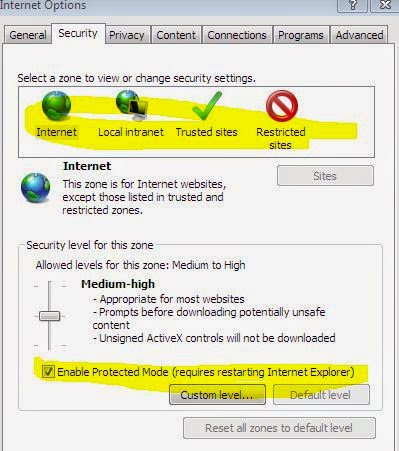Below code shows how we can print the text of all options in drop down box in Selenium in Java.
What do you think on above selenium topic. Please provide your inputs and comments. You can write to me at reply2sagar@gmail.com
package seleniumtest; //import the required classes import java.text.SimpleDateFormat; import java.util.Date; import java.util.List; import java.util.Set; import java.util.concurrent.TimeUnit; import org.openqa.selenium.By; import org.openqa.selenium.WebDriver; import org.openqa.selenium.WebElement; import org.openqa.selenium.ie.InternetExplorerDriver; import org.openqa.selenium.support.ui.Select; public class ElementIdentification { public static void main(String[] args) { WebDriver driver =null; //set the driver path System.setProperty("webdriver.chrome.driver", "F:\\selenium\\csharp\\chromedriver.exe"); System.setProperty("webdriver.ie.driver", "F:\\selenium\\IEDriverServer_Win32_2.43.0\\IEDriverServer.exe"); driver = new InternetExplorerDriver(); //set the timeouts for page load and all elements driver.manage().timeouts().pageLoadTimeout(60, TimeUnit.SECONDS); driver.manage().timeouts().implicitlyWait(20, TimeUnit.SECONDS); try{ //open the given web page driver.get("http://register.rediff.com/commonreg/index.php"); //driver.get("file:///F:/selenium/selenium-blog.html"); //Maximise the browser window driver.manage().window().maximize(); //System.out.println(driver.getPageSource()); System.out.println(driver.getTitle()); System.out.println(driver.getCurrentUrl()); WebElement y = driver.findElement(By.id("date_day")); Select p = new Select(y); p.selectByVisibleText("11"); String z = p.getFirstSelectedOption().getAttribute("value"); System.out.println(z); List <WebElement> k = p.getOptions();
//Code to print the text values of the options in list box for(int i=0; i<k.size();i++) System.out.println(k.get(i).getText()); //wait for 2 seconds Thread.sleep(2000); }catch(Exception e){ //print exception if any System.out.println(e.getMessage() ); e.printStackTrace(); } finally{ //close the driver driver.close(); //quit the driver. driver.quit(); } } }
What do you think on above selenium topic. Please provide your inputs and comments. You can write to me at reply2sagar@gmail.com