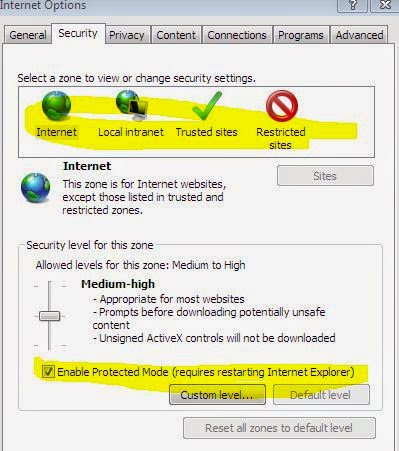Hello there,
Please find below the main topics on selenium web driver in Java.
What do you think on above selenium topic. Please provide your inputs and comments. You can write to me at reply2sagar@gmail.com
Please find below the main topics on selenium web driver in Java.
- Selenium web driver installation in Eclipse.
- Element Identification methods.
- xpath examples
- css selector examples
- Entering data in edit boxes
- Selecting value from drop down
- Synchronization in Selenium webdriver
- Exception Handling in Selenium webdriver
- taking a screen shots in Selenium
- Executing Javascript
- Handling multiple windows
- Handling multiple frames.
- Uploading files using autoit script.
- Press any key using selenium webdriver.
- Read Table data in Selenium
What do you think on above selenium topic. Please provide your inputs and comments. You can write to me at reply2sagar@gmail.com